FastFlood Docs
Precipitation
The fastflood model provides super-fast estimation of flood height, but achieves this by not considering the temporal dynamics of precipitation. Thus, the precipitation must be described using intensity and duration. The fastflood.org tool allows you to specify a single intensity/duration, upload your own precipitation map, or automatically download forecasts for testing purposes.
Homogeneous rainfall
Within the menu, the precipitation settings can be located. Here, adjust the number controls for Intensity and Duration to alter the precipitation intensity (mm/hour) and duration (hour) of the event. At some duration, which depends on the size of the area, a steady-state is reached, and further increasing duration will no longer increase the magnitude of the flooding. For small areas, with flow paths below several kilometers in length, this steady-state flow might occur within hours. For larger areas, weeks or months are needed for this. In reality, the time-variation of precipitation will prevent real steady-state flow in most applications, so be carefull how you input the intensity and duration from a rainfall record.
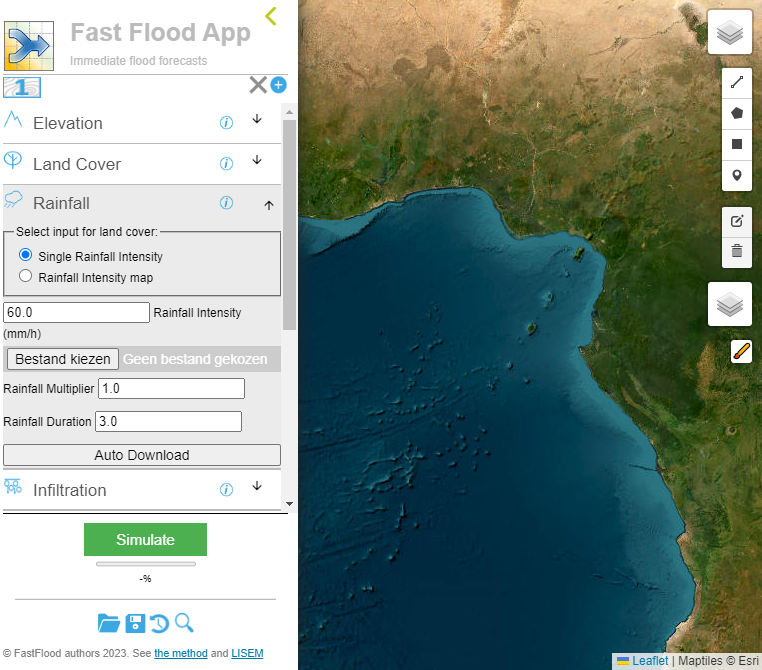
Input from a rainfall graph
There are several ways to define an intensity-duration pair from an actual rainfall graph.
- Average precipitation for the duration of the event
- Inscribed box with maximum total
- shortened box with identical peak
The first method is the simplest, and often the best approach:
- Define a start (tb) and end point (te). Duration is (te-tb).
- Average the precipitation between the selected moments in time to get intensity.
The starting and end point might be chosen manually or based on some criteria where the intensity must be at least some percentage of the maximum (I > 0.05 * Imax), or the cumulative amount must be within 5 and 95 % of the total amount. It is not advisable to include long periods without precipitation in your average calculations, as it will lower the average.
A possible downside to this method is its interaction with the infiltration component. Averages are constant, and typically lower than peak precipitation. This average rate might fall below infiltration rate at all times, while the peak precipitation was significantly higher. Imagine a triangular rainfall curve, where the peak is twice the intensity of the average. Significant runoff should be the result. In an upcoming update, we will counter this issue by allowing the user to select a triangular curve for the infiltration component.
The second method works by taking tha largest possible inscribed box within the rainfall curve. This works well only in sufficiently smooth data.
The third method takes the peak intensity, and defines the duration to be such that the total amounts of the square rainfall curve is equal to the actual total. Thus, duration = Itot/Imax.
In summary, you should think about the best approach for you. I our own testing, the first approach has been most sucesfull. Currently, research into optimal rainfall definition for a a-temporal flood model is ongoing.
Spatial rainfall
It is possible to load your own spatial rainfall data as a geoTIFF file. Use the load precipitation button to import a tiff-file directly. The intensity from these files will be used within the simulation. Make sure that the input has identical extent, rows and columns as the elevation model. The units of this input are mm/hour. If you need to warp your precipitation data to the extent of your model, please use a tool like QGIS/ARCMAP/LISEM/GDAL/GRASS to do this.
Automatic forecast download
For research purposes, there is the option to automatically download precipitation forecasts from the Canadian global weather model. These forecasts are provided as approximately 50km resolution, but the intensity accuracy is low due to the data format. Use the auto-download precipition button to download the data for your model domain.
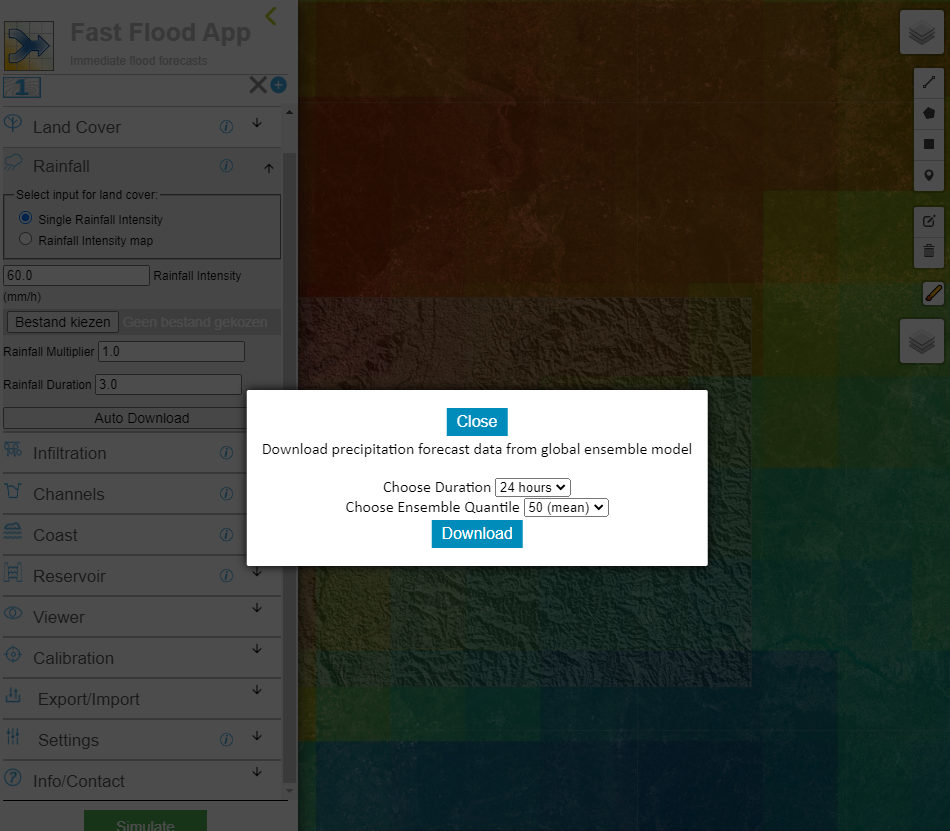
For higher-quality forecasts, you might consider the Global Forecast System or the ECMWF global forecast data.